Tips and Ways to Overcome Webmail Cannot Login
Webmail can't login to be a complicated problem for the owner of a website. The reason is, if you can't log in, then that will affect how you do your routine on the website. The existence of webmail is very important for several things, for example if there is a visitor or client who wants to write to you on the webmail. In addition, webmail also has an important role in sending push notifications of everything related to your website. So if there is a webmail that can't login, then you will definitely be confused later. There are several solutions that you can do in this case. But before entering the solution, you can first learn what causes this problem.
Causes of Inception Webmail Cannot Login and Solution
Incorrect Username and Password
Webmail cannot log in due to several reasons. First, it could be because of a writing error when you log in. Try to check again whether the username and password you entered are correct? This will certainly be very influential. In this case what you can see is whether you have entered uppercase or lowercase letters in the username and password. You can enter the cPanel section and look back at the email account or username you are using. Then, please see your password. If necessary, you can change the password to create a login combination that is easier for you to memorize well. The important thing is to always remember your username and password. It would be better if you save it in Notepad.
Webmail Quota Expires
The second factor that causes webmail not being able to log in is because your email account space is full. Here you will see that there is a quota given in your e-mail account. There are several accounts that have unlimited quota. But unfortunately it's not all. You will also see that there are some who are given limited quota. Therefore, what you have to do next is to upgrade the number of quota to unlimited, if indeed the default set is from the beginning, the quota is limited. If indeed you do not want to want unlimited quota, then look for an email that is no longer used and just delete it so that it does not burden the storage you have in it. If you want to know whether the e-mail quota is full or not, just check the cPanel section.
Space Hosting has reached its limit
The second factor that triggers webmail cannot log in is because your hosting space is full. This will also make webmail problems unable to log in. The reason is that you no longer have empty disk space in it. Therefore, what you can do now is delete a number of files that you think are not used anymore. Also delete any unused emails that are in the hosting account that you are using. Thus, your disk space will still have its own capacity that is well maintained. But you also still have other options, namely to make the space of your hosting account replenished with the maximum amount by upgrading the disk space that you have later.
Port Issue 2095 Blocked
Webmail cannot log in. It can also occur because of a blocked port 2095 problem automatically. You can find a solution by asking the internet provider who blocked it. Try sending the webmail (dot) address namadomainanda (dot) com. Then, you ask to open the block so that it can be easily accessed again inside. If it has been opened, then the webmail problem cannot be logged. This is complete and you don't need to worry anymore.
Causes of Inception Webmail Cannot Login and Solution
Incorrect Username and Password
Webmail cannot log in due to several reasons. First, it could be because of a writing error when you log in. Try to check again whether the username and password you entered are correct? This will certainly be very influential. In this case what you can see is whether you have entered uppercase or lowercase letters in the username and password. You can enter the cPanel section and look back at the email account or username you are using. Then, please see your password. If necessary, you can change the password to create a login combination that is easier for you to memorize well. The important thing is to always remember your username and password. It would be better if you save it in Notepad.
Webmail Quota Expires
The second factor that causes webmail not being able to log in is because your email account space is full. Here you will see that there is a quota given in your e-mail account. There are several accounts that have unlimited quota. But unfortunately it's not all. You will also see that there are some who are given limited quota. Therefore, what you have to do next is to upgrade the number of quota to unlimited, if indeed the default set is from the beginning, the quota is limited. If indeed you do not want to want unlimited quota, then look for an email that is no longer used and just delete it so that it does not burden the storage you have in it. If you want to know whether the e-mail quota is full or not, just check the cPanel section.
Space Hosting has reached its limit
The second factor that triggers webmail cannot log in is because your hosting space is full. This will also make webmail problems unable to log in. The reason is that you no longer have empty disk space in it. Therefore, what you can do now is delete a number of files that you think are not used anymore. Also delete any unused emails that are in the hosting account that you are using. Thus, your disk space will still have its own capacity that is well maintained. But you also still have other options, namely to make the space of your hosting account replenished with the maximum amount by upgrading the disk space that you have later.
Port Issue 2095 Blocked
Webmail cannot log in. It can also occur because of a blocked port 2095 problem automatically. You can find a solution by asking the internet provider who blocked it. Try sending the webmail (dot) address namadomainanda (dot) com. Then, you ask to open the block so that it can be easily accessed again inside. If it has been opened, then the webmail problem cannot be logged. This is complete and you don't need to worry anymore.







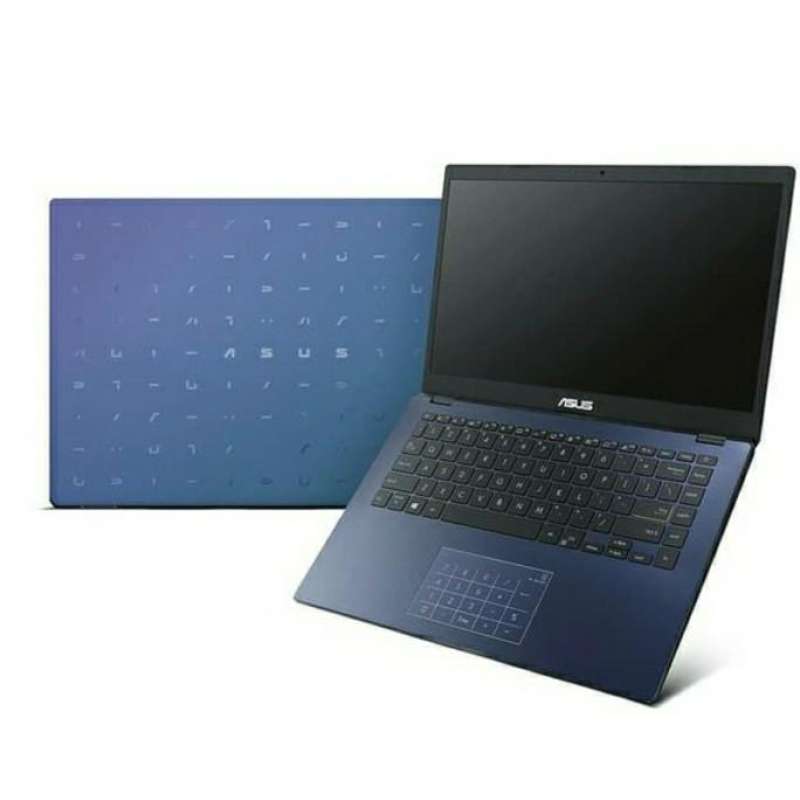
No comments
Post a Comment