Google adsense approval script method this year
Google adsense approval script method 2024
The "Google AdSense Approval Script Method" typically refers to a set of scripts or code snippets that are used on a website to ensure it meets the standards and requirements for Google AdSense approval. Although specific scripts can vary, they often involve optimizing the website for speed, ensuring compliance with AdSense policies, and enhancing the user experience.
Here's a general outline of the method:
Content Quality:
- Ensure your website has high-quality, original content that is valuable to visitors.
- Include sufficient text on each page, with at least 500-700 words per article.
Meta Tags:
- Use appropriate meta tags for SEO, including
title,description, andkeywords. - Example:html :
<meta name="description" content="Your website description here"> <meta name="keywords" content="Your, Keywords, Here">
- Use appropriate meta tags for SEO, including
Google Analytics and Search Console:
- Implement Google Analytics to track your website’s traffic.
- Submit your website to Google Search Console to index your pages.
Mobile Responsiveness:
- Ensure your website is mobile-friendly.
- Use responsive design meta tags:html:
<meta name="viewport" content="width=device-width, initial-scale=1.0">
Privacy Policy and Terms of Service:
- Create a privacy policy and terms of service page to comply with Google’s requirements.
- Example:html :
<a href="/privacy-policy">Privacy Policy</a> <a href="/terms-of-service">Terms of Service</a>
Fast Loading Speed:
- Use scripts to minimize load times, such as lazy loading for images:html :
<img src="image.jpg" loading="lazy" alt="description">
- Use scripts to minimize load times, such as lazy loading for images:
Structured Data:
- Implement structured data for better indexing and eligibility for rich results:html :
<script type="application/ld+json"> { "@context": "https://schema.org", "@type": "Website", "url": "https://www.yourwebsite.com/", "name": "Your Website Name" } </script>
- Implement structured data for better indexing and eligibility for rich results:
Robots.txt and Sitemap:
- Create a
robots.txtfile to guide search engines on which pages to index. - Generate and submit a sitemap to Google Search Console:plaintext :
User-agent: * Disallow: /private/ Sitemap: https://www.yourwebsite.com/sitemap.xml
- Create a
AdSense Code Placement:
- Place the AdSense code snippets on your website in locations that adhere to Google’s policies.
- Example:html :
<script async src="https://pagead2.googlesyndication.com/pagead/js/adsbygoogle.js"></script> <ins class="adsbygoogle" style="display:block" data-ad-client="ca-pub-XXXXXXXXXXXXXXXX" data-ad-slot="XXXXXXXXXX"></ins> <script> (adsbygoogle = window.adsbygoogle || []).push({}); </script>
By following these steps and ensuring your website is compliant with Google AdSense policies, you increase your chances of approval.







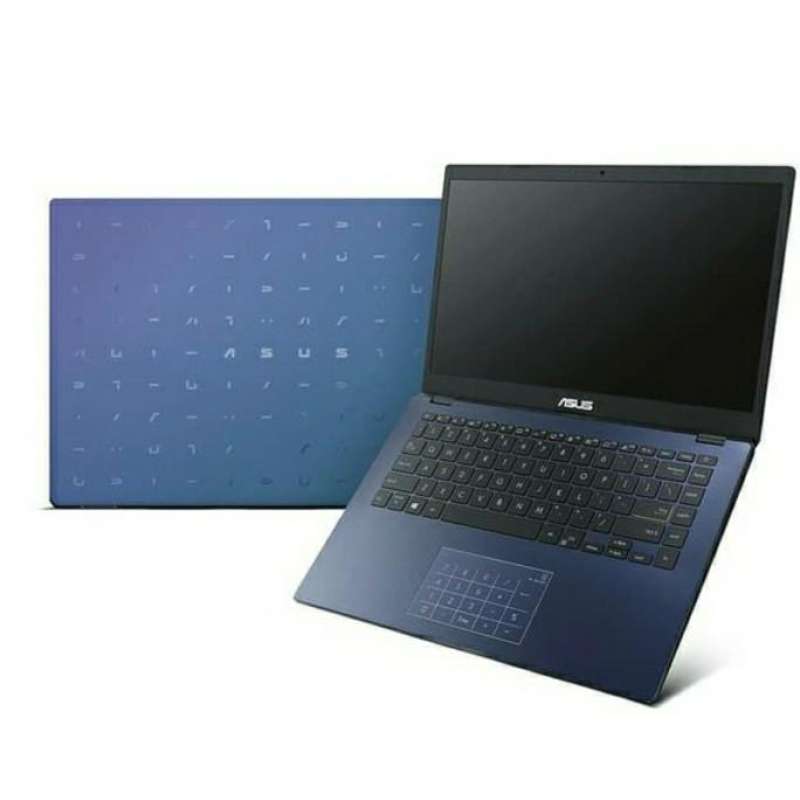
No comments
Post a Comment