How to Verify Paypal with Credit Card
 How to verify paypal with a credit card is done through two processes. First entering credit card data to paypal, both enter the confirmation code is obtained from the credit card bill. Verify your paypal account with a credit card easy because the process is almost the same as how to register on paypal, difficult because in our country is difficult to have a credit card. Fortunately paypal account verification can be performed via the VCC are much easier to obtain than a credit card.
How to verify paypal with a credit card is done through two processes. First entering credit card data to paypal, both enter the confirmation code is obtained from the credit card bill. Verify your paypal account with a credit card easy because the process is almost the same as how to register on paypal, difficult because in our country is difficult to have a credit card. Fortunately paypal account verification can be performed via the VCC are much easier to obtain than a credit card.Here's a guide verify paypal account using a credit card:
- Visit Paypal and then sign in to your paypal account using your username and email.
- Once entered into a paypal account, click on get the verified status of those on the number of account balance online paypal.
- Select the type of card, enter the card number, select the expiration date and card security numbers, all of which can be seen on your credit card. For the security code consists of 3 digits, look on the back of credit cards. Once finished, click continue.
- You will be charged $ 1.95 to your credit card for PayPal verification process. Upon successful verification, the amount will be inserted into your paypal account balance online. The bill will generate a transaction code that will be needed for the next paypal verification process.
To this extent, the first verification process PayPal account with a credit card has been completed. The next process is carried out after obtaining the transaction code paypal credit card bills. Wait for credit card bills come in and see the paypal verification code consists of 4 digits that looks like this = PP * 1234code.
For those of you who can not wait to get the status of a verified paypal, just a phone call center and ask your credit card paypal transaction code. The code that is needed is a 4-digit number after the star as seen in the example code above.
I assume you've got a paypal transaction code from your credit card provider. Now continue with the second step verification paypal account the following:
- Click on confirm your cards after logging into paypal.
- Transaction code entered is in getting out of credit card bills in the fields and click the send button.
- If it is done correctly, you will see a page paypal as shown below, which means paypal verification is done and running smoothly.
- After approximately 24 hours, go back to the paypal account and you will get a paypal account is verified following the $ 1.95 balance that has been returned by paypal. Your next task is to pay your credit card bill.
Similarly, guidance on how to verify paypal account with a credit card. After verifying paypal, paypal please connect with a local bank account belonging to you in order to attract funds from PayPal to your bank account. May be useful.







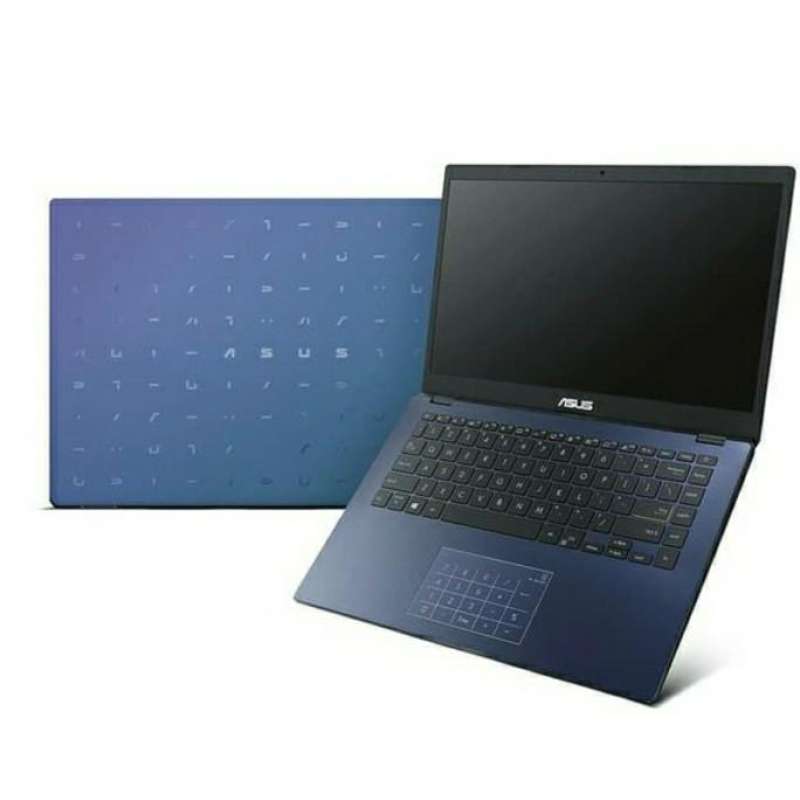
No comments
Post a Comment